
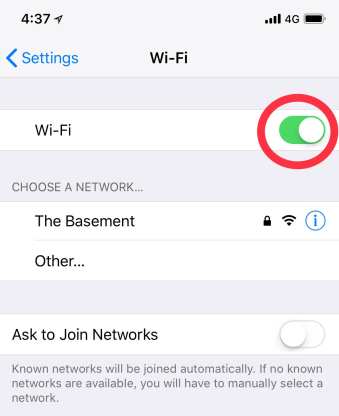
➡️ Your device have to be ROOTED for both connecting and showing password , you can show the password using both methods 🌐 If your device is rooted will be alerted to choose either Root Method or No Root Method. ➡️ If your device are not rooted you can use the application to connect, but you cannot show password unless Your device is rooted. ➡️ No Root Method : supports only Android 5 (Lollipop) and up. ➡️ Root Method : Supported all android version but should be rooted. 🌐 The application has two methods to connect: Generate and share QR Codes using just one click.
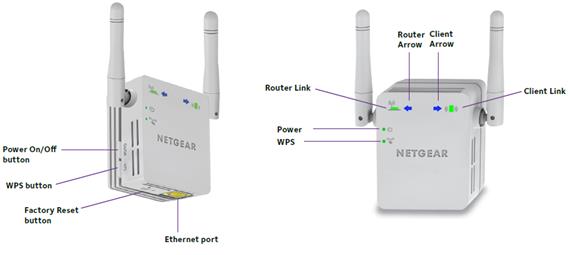
👀 You can connect to wifi by scanning QR code sent by your friend family or dear ones. 👀 We have simple and easy steps to connect you can also connect manually by copying and entering pin from wifi settings. 👀 We Also Provided Wifi Analyzer to get speed of your wifi and check out if its working properly. 👀 This protocol allows you to connect to a WiFi network using an 8-digit pin number that usually is predefined in the router, the problem is that the pin of many routers from different companies is known or is known how to calculate it. You can connect to wps network using wps pin. This can be used as wifi connector or wpsp wifi checker. Wps Can be used to connect and find WPS Enabled wifi. 👀 WPS checks the security of your network using WPS protocol.


 0 kommentar(er)
0 kommentar(er)
